We apply animation concept from angularjs, This example how to apply HTMl5 animation logic using angular directive to applied.
This animation are applied zooming image object in a interval of time then it will move into left side of screen.
Apply animation may need to stop or continue to run logic also applied.
Example :
Html
<div ng-app="imageAnimation">
<div ng-controller="splashCtrl">
<div class="btn">
<input type="button" value="Run" ng-click="run()"/>
<input type="button" value="Stop" ng-click="stop()"/>
</div>
<img ng-src="{{url1}}" width="200" height="200" class="picbig" /> <img ng-src="{{url2}}" width="200" height="200" class="old"/>
<img ng-src="{{url3}}" width="200" height="200" class="old"/>
<img ng-src="{{url4}}" width="200" height="200" class="old"/>
<image-pro></image-pro>
</div>
</div>
Animation script in AngularJS
var app = angular.module('imageAnimation',[]);app = app.controller('splashCtrl',['$scope', function($scope){
$scope.url1 = "http://programming4.us/image/112012/Application%20Icons_3.jpg";
$scope.url2 = "https://encrypted-tbn2.gstatic.com/images?q=tbn:ANd9GcS6BFgS3ITYJBdmZ4LeRtlI5et8FJrMskp-Qo1TgCYp-IuiSQN1";
$scope.url3 = "http://watchstreetconsulting.com/wp-content/uploads/2013/10/mobile-apps-icon.png";
$scope.url4 = "http://static.squarespace.com/static/513ed917e4b0970eaf221d11/t/5159d968e4b0c7150a109fe5/1364842857364/MOBILE-APP-ICON-GREEN_300x300.png";
}]);
app.directive('imagePro',function($timeout){
return {
restrict: 'EA',
link: function(scope,elm, attr, ctrl){
$(".zoom").click( function(){
$(this).removeClass("zoom").addClass("picbig");
});
scope.run = function(){
$(".picbig").css("-webkit-animation-play-state", "running");
}
scope.stop = function(){
$(".picbig").css("-webkit-animation-play-state", "paused");
}
}
}
});
CSS:
.btn{
width:100px;
height:80px;
}
.old
{
display: none;
}
.current
{
display: visible;
}
.zoom
{
width:200px;
height:200px;
margin: 0px 0px 0px 200px;
z-index:98;
opacity:1;
}
.picbig{
margin: 0px 0px 0px 200px;
position: relative;
/* Chrome, Safari, Opera */
-webkit-animation-name: zoomObj;
-webkit-animation-duration: 5s;
-webkit-animation-delay: 2s;
-webkit-animation-fill-mode: forwards;
}
@-webkit-keyframes zoomObj {
0% { width:200px; height: 200px;}
10% {width: 210px; height: 210px;}
20% {width: 220px; height: 220px;}
30% {width: 230px; height: 230px;}
50% {width: 250px; height: 250px;}
53% {width: 250px; height: 250px; left: -1px;}
75% {width: 250px; height: 250px; left: -100px;}
100% {width: 250px; height: 250px; left: -400px; }
}
.move
{
position: relative;
/* Chrome, Safari, Opera */
-webkit-animation-name: myfirst;
-webkit-animation-duration: 5s;
-webkit-animation-timing-function: linear;
-webkit-animation-delay: 2s;
-webkit-animation-direction: alternate;
-webkit-animation-play-state: running;
}
/* Chrome, Safari, Opera */
@-webkit-keyframes myfirst {
0% {left:-0px; top:0px;}
30% {left: -100px; top:0px;}
100% {left: -1000px; top:0px;}
}
Demo :
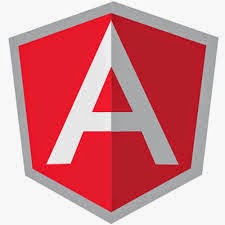
I am reading your post from the beginning, it was so interesting to read & I feel thanks to you for posting such a good blog, keep updates regularly
ReplyDeletesharing with us that awesome article you have amazing blog.....
Angularjs Training In Hyderabad